Last updated 2024-01-15 00:00:00
What Is Apple CarPlay & Android Auto?
Apple CarPlay is a feature that allows you to integrate your iPhone with your car's infotainment system. It provides a safer and more convenient way for you to use certain iPhone features while on the road. You can simply connect your phone and have instant access to your music, maps, podcasts and messaging services.
Learn more: https://www.apple.com/ios/carplay/
Android Auto is a platform developed by Google that allows users to integrate their Android smartphones with their car's infotainment system. It provides a simplified interface that enables users to access certain apps and features from their phone directly on the car's display screen. With Android Auto, you can make calls, send and receive messages, navigate using Google Maps, listen to music, and use various other compatible apps, all while keeping their focus on the road.
Learn more: https://www.android.com/auto/
If you haven’t got it in your car, no worries, there are ways to add Apple CarPlay to your car.

How Do You Add Apple CarPlay/Android Aut to Your Car?
Aftermarket Head Units:
You can consider replacing the existing infotainment system with an aftermarket car stereo that supports wireless wired Apple CarPlay/Android Auto. Professional installation is usually required. Professional installers can ensure a proper connection and integration. If you choose to install it yourself, follow the provided instructions carefully. Make sure the new head unit is suitable for your car's make and model.
Eonon offers Android car radios, Linux and portable car radios. You can look for a radio that will fit in your vehicle. Install one to enable CarPlay/Android Auto and use your phone in a smarter, safer way while you drive.
Compared with traditional car stereos, Eonon Android car stereos seamlessly connect to your phone, allowing easy access to apps, navigation, and calls. Besides customization options, they work with a variety of apps for music and communication, provide high-quality entertainment features like video playback and internet connectivity, and receive regular updates to improve functionality.
Check out the videos for step-by-step instructions about connecting wireless CarPlay/Android Auto of Eonon Android 13 car stereos:
Apple CarPlay:
https://www.youtube.com/watch?v=ZYIBhKaKguE&list=PLBvHSrl30ivc26q7S50aTxMWle0fkcAIT&index=4
Android Auto:
https://www.youtube.com/watch?v=WZSU0sM8BEg&list=PLBvHSrl30ivc26q7S50aTxMWle0fkcAIT&index=11
* To ensure driver safety and minimize distractions, CarPlay & Android Auto do not support video playback while the vehicle is in motion.
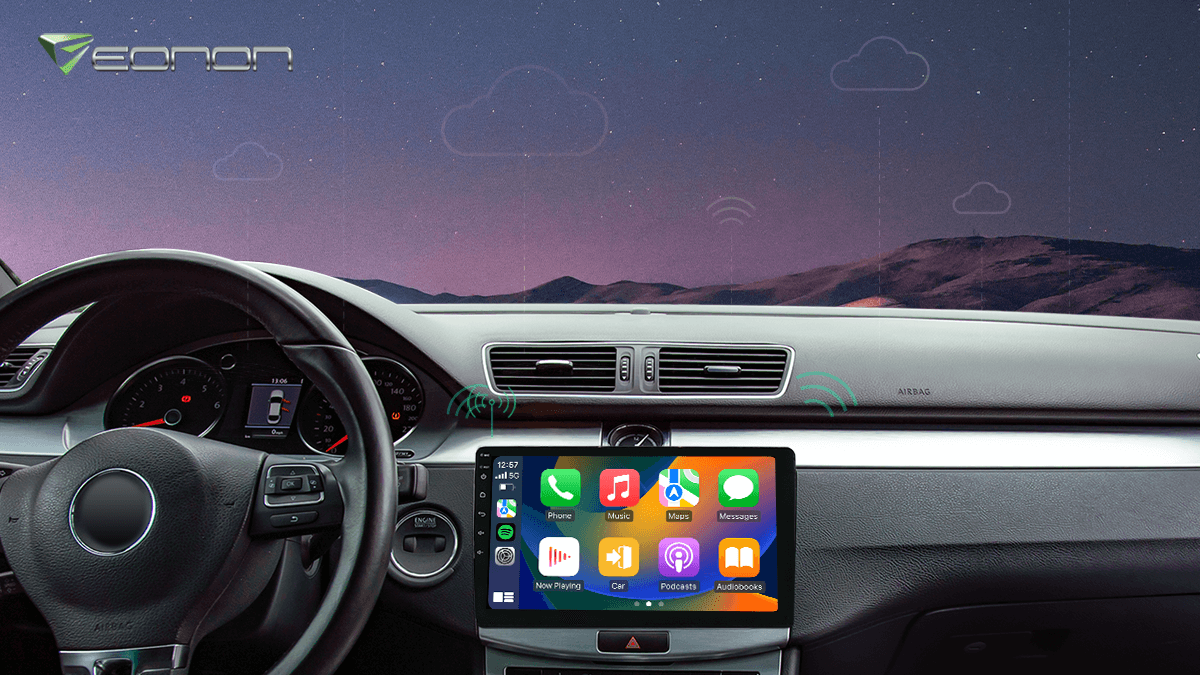
Eonon Wireless Apple CarPlay AI Box
If your car is already equipped with a head unit that only supports wired CarPlay, you can upgrade it to wireless CarPlay by adding an Eonon A502 wireless CarPlay AI box.
You can connect the box and enjoy the convenience of wireless CarPlay & Android Auto. No need to connect your phone directly to the unit, eliminating the hassle of plugging and unplugging.
Besides CarPlay & Android Auto, the AI box also comes with built-in Netflix & YouTube. You can add a MicroSD card to play music and videos, making your drives more enjoyable with an expanded range of entertainment options as well.
1711043064.jpg)
Update Software: If your car doesn't currently integrate Apple CarPlay, you can explore the possibility of retrofitting your car's infotainment system to support CarPlay. Some car manufacturers may offer upgrade options. Consult your manufacturer to see if they have specific options or recommendations for your car model.
Bluetooth Option: If your vehicle is equipped with Bluetooth, you likely have the capability to seamlessly use a variety of smartphone functions wirelessly. Such as tasks like handling phone calls, enjoying your favorite music or podcasts and more.

If you have further questions issues, please don’t hesitate to contact us at support@eonon.com.